Or, using a content aggregator like it’s 1999.
Daniel Miessler writes a lot—and a lot of that lot is about RSS. Daniel inspired me to curate my media intake with RSS (and also more generally to start writing learning in public). Here are a few RSS-related tools and principles I’ve picked up over the past 6 months. It essentially boils down to discovering new content sources via Twitter, etc., and using a content aggregator (and supporting tools) to bring those many sources into a single view.
Inoreader
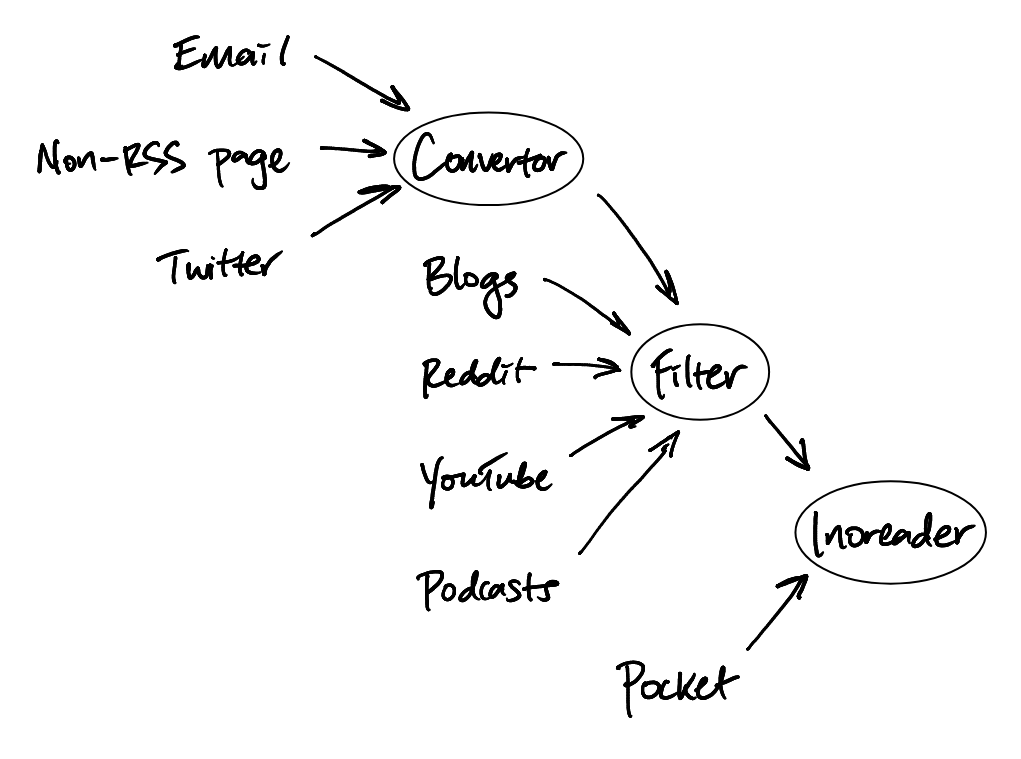
Inoreader is awesome. I’ve used a few alternatives, but this product has stronger features at a lower price point. After using their free basic plan extensively in the past (having strung together various free RSS tools to approximate the functionality you’d find on the pro plan, which I’ve marked below with a ⭐), I’m now on the pro plan so I can control folders’ unread duration (see “auto-purge” below)—couldn’t find a suitable free way to accomplish this.
Auto-purge. Inoreader automatically marks articles as read after 30 days (I’ve since learned that most aggregators do this, too). At first, this annoyed me since that article I’d been meaning to read just disappeared on me—but I began to consider that if I hadn’t prioritized reading an article for over a month, then it probably just wasn’t that important to me in the first place. Now, I set a shorter “keep unread” window for some feeds, like daily news digests where I only need to read the most recent article.
Blogs. If you paste most blog URLs into Inoreader, it’ll automatically find the blog’s RSS feed link.
Email newsletters. ⭐ Instead of subscribing to newsletters with my personal email address, I generate an email address with Kill the Newsletter!. When any newsletter emails are sent to that address, it converts those messages into an RSS feed which I can subscribe to in Inoreader.
Filtering. ⭐ Say you subscribe to a shared blog, but only care about posts relating to certain topics. siftrss allows you set rules to include/exclude posts based on keywords. If you need to use regex, then There’s also Grepfeed. Edit: On a closer look, siftrss allows regex too—and unlike Grepfeed, it doesn’t expose any details about the source feed/filter. So, if you want a filtered feed for your own private use, Grepfeed is great because you can easily see the original feed along with your filter, and easily make adjustments later on; if you instead want to filter a feed to share publicly with others, consider siftrss since neither the original feed nor your filter are reflected in the resulting feed URL.
Grouping. I group my combined article feed by date. This clearly shows me content from the past day, week, and month, allowing me to quickly find and read new articles while slowly letting other content age off if it never hits my interest threshold.
Read it later. When I’m browsing Twitter or reading an article and find an(other) article I’d like to read, instead of immediately context-switching and shifting my attention to that new article, I save it to Pocket. Since I’ve subscribed to my Pocket saved items via RSS, those saved items will show up back in Inoreader within about an hour. I appreciate this delay since it removes any temptation to switch to that article, and allows me to finish what I’m already reading. A few more notes on this:
- Inoreader has a “Read later” feature, but it doesn’t show up in the same place as “All articles” which is a huge downside to me.
- I like to distinguish between items that I’d like to read later and listen to later by creating separate RSS feeds. I’ve tried Raindrop.io since it allows you to save items to “collections” and generate a public RSS feed for each, but the mobile dialog for saving to collections always takes 4 clicks, vs. Pocket’s tagging feature which can take between 1–4 clicks depending on your workflow. Unfortunately, Pocket tags don’t create RSS feeds—but I’m using Zapier to reflect the tag into the RSS description field, where I can subsequently filter it with Grepfeed.
Reddit is best consumed via Mailbrew newsletters, in my experience—and you can send those to Kill the Newsletter! Reddit also supports flexible RSS feeds; e.g., if I want to follow top posts on r/ereader, I’d subscribe to https://www.reddit.com/r/ereader/top.rss?t=week&limit=3, which would show me the top 3 posts per week. However, I prefer to roll up various related subreddits into a single feed—and while that’s possible with Reddit’s native RSS feature, it allows top posts from one subreddit to clobber posts from another subreddit (i.e., it combines posts from all subreddits and takes the top—rather than taking the top from each subreddit, and then combining).
Sites without RSS. ⭐ On the rare occasion that I require this, I use morss.it.
Videos, podcasts. Instead of subscribing to YouTube channels within YouTube, I paste the channel URL into Inoreader which automatically follows it as an RSS feed. Most podcast URLs will do the same.